(Undo revision 1286759 by 109.76.50.219 (talk)) |
|||
| Line 42: | Line 42: | ||
===''Call of Duty 4: Modern Warfare''=== |
===''Call of Duty 4: Modern Warfare''=== |
||
| + | ====Assault==== |
||
| − | Poooooooo! |
||
| + | *'''Primary''': [[M16A4]] w/ [[Grenade Launcher]] |
||
| + | *'''Secondary''': [[M9]] |
||
| + | *'''Perk 1''': None (weapon attachment) |
||
| + | *'''Perk 2''': [[Stopping Power]] |
||
| + | *'''Perk 3''': [[Extreme Conditioning]] |
||
| + | *'''Equipment''': [[M67 Grenade|Frag]]/[[Stun Grenade|Stun]] x1 |
||
====Spec Ops==== |
====Spec Ops==== |
||
Revision as of 12:37, 4 January 2012

Create-A-Class is a multiplayer feature which allows players to a create a personal weapon class in Call of Duty 4, Call of Duty: World at War, Modern Warfare 2, Call of Duty: Black Ops, and Call of Duty: Modern Warfare 3.
Call of Duty 4: Modern Warfare
An example of a custom class in Call of Duty 4
Create-A-Class was first introduced in Call of Duty 4. It is only available when the player has reached Level 4, and as the player progresses through the ranks, new guns, perks and attachments are unlocked. There is one primary weapon slot, and one pistol slot. There is also a special grenade slot. Then there are the three perk slots. When the Overkill perk is used, the pistol slot becomes another primary weapon slot, but the second primary weapon cannot use a camouflage. Weapons are permitted only one attachment.
Call of Duty: World at War
An example of a custom class in Call of Duty: World at War
The Create-A-Class menu is similar to Call of Duty 4, but it has World War II weapons instead of modern weapons like in the previous editions of the series and seems to be unchanged except for the addition of Vehicle Perks. The primary weapon slot contains bolt-action rifles, rifles, submachine guns, light machine guns, and shotguns. The secondary weapons consist of pistols. There are primary grenade and special grenade slots, three perk slots, and a new vehicle perk. It is also possible to unlock another five Create-A-Class classes by prestiging. These extra slots are unlocked at first, second, fourth, seventh, and tenth prestiges.
Call of Duty: Modern Warfare 2
Example of a Custom Class in Modern Warfare 2
The Create-A-Class menu contains some drastic differences, and some similarities to the menus in Call of Duty 4 and World at War. Players can now choose a primary weapon (Assault Rifle, SMG, LMG, Sniper Rifle or the Riot Shield) and a secondary weapon (Machine Pistol, Handgun, Shotgun or Launcher). The Special Grenade slot is the same as in Call of Duty 4 (although the player now receives two special grenades instead of one), however the Primary Grenade slot is now the Equipment slot which contains Frags, Semtex, Throwing Knife, Tactical Insertion, Blast Shield, Claymore and C4. The player then chooses three Perks, which can all be upgraded to Pro versions when a certain challenge for each Perk is completed, and one of four Deathstreaks, which gives the player a "helping hand" if they sustain a certain amount of deaths without a kill (the Hardline Pro perk makes each Deathstreak require one less death). As with World at War, it is possible to unlock more Create-A-Class classes, at first, third, fifth, seventh, and ninth prestige.
Call of Duty: Black Ops
Create-A-Class returns with Black Ops under the name "Create-A-Class 2.0". This feature has
An example of a custom class in Create-a-Class 2.0.
some specific changes; for example, the player can customize the appearance of their character with Face Paint and Tier 1 perks. The player can also customize their weapons and their attachments, such as adding suppressors, customizing Red Dot Sight reticules, and more. Players are able to make cosmetic changes to their guns, such as etching in Clan Tags and customizing Camouflages and optics.
Perks, for the first time other than Shades, have an effect on how players look in third person, although only the Tier 1 perks affect it. Lightweight, for example, makes the player appear with less armor; Flak Jacket makes the player's character model appear to have more armor on.
The Black Ops Tiers could be translated to:
Tier 1 - Main Ability - Provide constant, passive effects. Also designates player appearance. Examples: Lightweight, Hardline.
Tier 2 - Weapon Ability - Affects weapon performance. Examples: Sleight of Hand, Warlord.
Tier 3 - Secondary Ability - It helps the player with an extra ability. Examples: Marathon, Ninja.
Different factions have different styles of dress. For example, the NVA have a typical, guerrilla appearance, and the Spetsnaz have what appears to be a typical dress for such a faction. The players are able to preview each of these faction's appearances in the Create-a-Class 2.0 menu.
Call of Duty: Modern Warfare 3
Create-A-Class returns yet again in Call of Duty: Modern Warfare 3. This time around, the player is able to compare the stats of two weapons. COD brings back the customization part by changing the shape of the dot in the Holographic, Red Dot, and ACOG optics. There is also a feature that lets you change your pointstreak to help your team or yourself. EXAMPLE: A Free for All is the perfect time to help yourself but in S&D (Search and Destroy) the more generous player may help out his or her team.
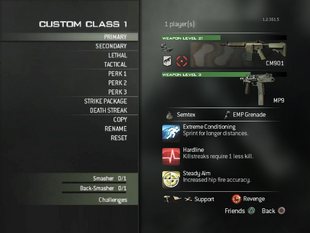
Pre-Made Classes
Since Create-A-Class has been introduced, Call of Duty 4, World at War, Modern Warfare 2, Black Ops, and Modern Warfare 3 have made five pre-made classes for the player to use before and after they unlock the Create-A-Class. For example, before the player unlocks Create-A-Class in Modern Warfare 2, they can choose up to 5 pre-made classes such as First Recon which includes a UMP45 w/ Holographic Sight, a .44 Magnum w/ a Tactical Knife, the three Perks Marathon, Lightweight, Ninja, and the deathstreak Final Stand. If the player upgrades to the Pro version of a perk that is part of a pre-made class, that perk will change to the pro version also. For example, if the player earns Scavenger Pro, Scavenger in the default Grenadier class will upgrade also. However, this is not the case in Black Ops. There also is no camouflage in any of the Default Classes. Players cannot customize pre-made classes.
Call of Duty 4: Modern Warfare
Assault
- Primary: M16A4 w/ Grenade Launcher
- Secondary: M9
- Perk 1: None (weapon attachment)
- Perk 2: Stopping Power
- Perk 3: Extreme Conditioning
- Equipment: Frag/Stun x1
Spec Ops
- Primary: MP5
- Secondary: USP.45 with Silencer
- Perk 1: C4 x2
- Perk 2: Sonic Boom
- Perk 3: Steady Aim
- Equipment: Frag/Flash x1
Heavy Gunner
- Primary: M249 SAW
- Secondary: USP.45
- Perk 1: Special Grenades x3
- Perk 2: Juggernaut
- Perk 3: Deep Impact
- Equipment: Frag/Stun x3
Demolitions
- Primary: W1200
- Secondary: M9
- Perk 1: RPG-7 x2
- Perk 2: Sonic Boom
- Perk 3: Extreme Conditioning
- Equipment: Frag/Stun x1
Sniper
- Primary: M40A3
- Secondary: M9 with Silencer
- Perk 1: Special Grenades x3
- Perk 2: Stopping Power
- Perk 3: Deep Impact
- Equipment: Frag/Flash x3
Call of Duty: World at War
Rifleman
- Primary: SVT-40
- Secondary: Colt M1911
- Perk 1: Satchel Charge x2
- Perk 2: Stopping Power
- Perk 3: Extreme Conditioning
- Vehicle Perk: Water Cooler
- Primary Grenade: Frag Grenade
- Secondary Grenade: Signal Flare
Light Gunner
- Primary: Thompson
- Secondary: Colt M1911
- Perk 1: Special Grenades x3
- Perk 2: Gas Mask
- Perk 3: Extreme Conditioning
- Vehicle Perk: Water Cooler
- Primary Grenade: Frag Grenade
- Secondary Grenade: Signal Flare
Heavy Gunner
- Primary: Type 99
- Secondary: Nambu
- Perk 1: Special Grenades x3
- Perk 2: Flak Jacket
- Perk 3: Deep Impact
- Vehicle Perk: Water Cooler
- Primary Grenade: Frag Grenade
- Secondary Grenade: Tabun Gas
Close Assault
- Primary: M1897 Trenchgun
- Secondary: Walther P38
- Perk 1: M9A1 Bazooka x2
- Perk 2: Fireworks
- Perk 3: Extreme Conditioning
- Vehicle Perk: Greased Bearings
- Primary Grenade: N° 74 ST
- Secondary Grenade: Tabun Gas
Sniper
- Primary: Springfield w/ Sniper Scope
- Secondary: Colt M1911
- Perk 1: Satchel Charge x2
- Perk 2: Stopping Power
- Perk 3: Deep Impact
- Vehicle Perk: Water Cooler
- Primary Grenade: Frag Grenade
- Secondary Grenade: Smoke Grenade
Call of Duty: Modern Warfare 2
Grenadier
- Primary: FAMAS w/ Grenade Launcher
- Secondary: SPAS-12 Silenced
- Equipment: Frag Grenade
- Special Equipment: Stun Grenade
- Perk 1: Scavenger
- Perk 2: Stopping Power
- Perk 3: Commando
- Deathstreak: Copycat
First Recon
- Primary: UMP45 w/ Holographic Sight
- Secondary: .44 Magnum Tactical Knife
- Equipment: Semtex
- Special Equipment: Flashbang
- Perk 1: Marathon
- Perk 2: Lightweight
- Perk 3: Ninja
- Deathstreak: Final Stand
Overwatch
- Primary: L86 LSW Bling (Red Dot Sight and Grip)
- Secondary: AT4
- Equipment: Semtex
- Special Equipment: Flashbang
- Perk 1: Bling
- Perk 2: Danger Close
- Perk 3: SitRep
- Deathstreak: Painkiller
Scout Sniper
- Primary : Barrett .50cal Bling (Heartbeat Sensor and FMJ)
- Secondary : USP.45 Silenced
- Equipment : Tactical Insertion
- Special Equipment : Smoke Grenade
- Perk 1 : Bling
- Perk 2 : Cold-Blooded
- Perk 3 : Scrambler
- Deathstreak : Copycat
Riot Control
- Primary: Riot Shield
- Secondary: PP2000 Akimbo
- Equipment: Blast Shield
- Special Equipment: Stun Grenade
- Perk 1: Marathon
- Perk 2: Hardline
- Perk 3: Commando
- Deathstreak: Painkiller
Call of Duty: Black Ops
SMG
- Primary: MP5K
- Secondary: ASP
- Lethal Grenade: Frag
- Tactical Grenade: Flashbang
- Perk 1: Lightweight
- Perk 2: Steady Aim
- Perk 3: Marathon
CQB
- Primary: Olympia
- Secondary: M1911
- Lethal Grenade: Semtex
- Tactical Grenade: Concussion Grenade
- Perk 1: Hardline
- Perk 2: Sleight of Hand
- Perk 3: Tactical Mask
Assault
- Primary: M16
- Secondary: ASP
- Lethal Grenade: Frag
- Tactical Grenade: Flashbang
- Perk 1: Scavenger
- Perk 2: Steady Aim
- Perk 3: Second Chance
LMG
- Primary: HK21
- Secondary: M72 LAW
- Lethal Grenade: Semtex
- Tactical Grenade: Concussion Grenade
- Perk 1: Flak Jacket
- Perk 2: Hardened
- Perk 3: Hacker
Sniper
- Primary: Dragunov
- Secondary: Makarov
- Lethal Grenade: Frag
- Tactical Grenade: Willy Pete
- Perk 1: Ghost
- Perk 2: Scout
- Perk 3: Ninja
Call of Duty: Modern Warfare 3
Grenadier Class
- Primary: G36C w/ Red Dot Sight and M320
- Secondary: PP90M1
- Equipment: Semtex
- Tactical: Flashbang
- Perk 1: Scavenger
- Perk 2: Overkill
- Perk 3: Steady Aim
- Strike Package: Assault (Care Package,Reaper,Assault Drone)
- Death Streak: Juiced
First Recon
- Primary: UMP45 w/ Rapid Fire
- Secondary: MP412 w/ Tactical Knife
- Equipment: Frag
- Tactical: Flash Grenade
- Perk 1: Recon
- Perk 2: Quickdraw
- Perk 3: Dead Silence
- Strike Package: Assault (Care Package, Reaper, Assault Drone)
- Death Streak: Juiced
Overwatch
- Primary: MK46 w/ Red Dot Sight and Grip
- Secondary: SMAW
- Equipment: Frag
- Tactical: Flash Grenade
- Perk 1: Blind Eye
- Perk 2: Blast Shield
- Perk 3: SitRep
- Strike Package: Support (Counter-UAV, Recon Drone,Remote Sentry)
- Death Streak: Juiced
Scout Sniper
- Primary: Barrett .50cal
- Secondary: P99
- Equipment: Frag
- Tactical: Smoke Grenade
- Perk 1: Extreme Conditioning
- Perk 2: Assassin
- Perk 3: Marksman
- Strike Package: Assault (Care Package, Reaper,Assault Drone)
- Death Streak: Juiced
Riot Control
- Primary: Striker
- Secondary: Skorpion
- Equipment: Frag
- Tactical: Concussion Grenade
- Perk 1: Sleight of Hand
- Perk 2: Hardline
- Perk 3: Stalker
- Strike Package: Support (Counter-UAV, Recon Drone, Remote Sentry)
- Death Streak: Juiced
Primary Weapon
This is where the player may choose their main weapon from a list of weapon classes. The player may then choose to apply a weapon attachment and/or camouflage. In Call of Duty: World at War however, there is no camouflage. An example selection would be:
Primary Weapon → Light Machine Guns → M249 SAW → Grip → Blue Tiger Camouflage
Secondary Weapon
This slot only consists of pistols in Call of Duty 4 and World at War. An example selection would be:
Secondary Weapon → M9 → Suppressor (only available in Call of Duty 4)
In Modern Warfare 2, the pistol option was removed in favor of a Secondary Weapon slot. The player may now choose from a variety of secondary weapons including Machine Pistols, Shotguns, Handguns, and Launchers. An example selection may be:
Secondary Weapon → Machine Pistols → TMP → Extended Mags
No camouflage is available for secondary weapons in any game, although in Modern Warfare 2 and Black Ops a variety of attachments are available. Various challenges also exist for the secondary weapons, which include tasks such as shooting down helicopters with the Stinger or obtaining headshots.
- Note- using Overkill in Call of Duty 4, World at War or Modern Warfare 3 will allow you to have a primary as a secondary.
Grenades
In Call of Duty 4, the only primary grenade available is the Fragmentation grenade. In World at War, there are 3 Primary grenades, so an example could be:
Primary Grenades → Molotov Cocktail
In Modern Warfare 2, the grenade selection has been changed to the Equipment section. Instead of just a Fragmentation grenade, players may now choose from the following equipment options:
Secondary Grenades
The selection remains the same in all games, except the special grenades are different in World at War. An example selection could be:
Secondary Grenade → Stun Grenade
In Modern Warfare 2, the available secondary grenades are the Flashbang x2, Stun Grenade x2, and a single Smoke Grenade - only one smoke due to the risk of spamming, as many smoke grenades at once can cause frame-rate lag.
Perks
- Main article: Perks
The perks are sub-categorized into three tiers, simply called Tier 1, Tier 2, and Tier 3. Tier 1 perks are blue, Tier 2 perks are red, and Tier 3 perks are yellow-green. Another tier of perks is present in World at War: the Vehicle Perks. In Modern Warfare 2, the perks have been re-worked with pro versions adding new abilities. Deathstreaks are also available, which are perks activated after a player dies several times in a row without getting a kill. In Call of Duty: Black Ops, the player's character will change depending on which Tier 1 Perk they choose. For example, the perk Ghost will make the player's character have a ghillie suit.
Naming the Class
Players are free to rename their class to their liking. The default names of the classes are "Custom Class 1", "Custom Class 2" and so forth. However, in Black Ops, the player cannot write any profanity.
Face Paint
Appearing only in Black Ops, face paint changes the appearance of a class's face; for instance, the "Death" face paint makes the face appear to be a skull.
Trivia
- When naming a class in Call of Duty: Black Ops (except on PC), class name "Spetsnaz" will be blocked. This restriction is strange due to the appearances of Spetsnaz faction in both campaign and multiplayer.
- When naming a class in Call of Duty: Black Ops, if the class name is "assault" it would be blocked. This does not apply to the Wii or PS3 version of the game.
- When naming a class in the English language version of Call of Duty: Black Ops, using letters with accents on them appears to be forbidden. This may be to prevent players from circumventing word restrictions, such as the restriction on the word "anus", by using accented letters.
- In Call of Duty: Modern Warfare 3, most of the Create-a-Class pictures have the weapon's iron sights either folded or removed.
- In Call of Duty: Modern Warfare 3, if the player gets a class with no weapon, they will be given a USP .45 Tactical Knife with no ammo.
- When naming a class in Call of Duty: Black Ops, if the class name is "famas" it would be blocked. This is strange due to the appearance of the Famas in the game as an assault rifle.