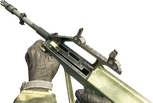(→Trivia) Tag: rte-wysiwyg |
Tag: sourceedit |
||
| Line 26: | Line 26: | ||
HAMR Dive to Prone BOII.png|Dive-to-prone first-person in ''[[Call of Duty: Black Ops II]]''. |
HAMR Dive to Prone BOII.png|Dive-to-prone first-person in ''[[Call of Duty: Black Ops II]]''. |
||
Dive to Prone BOII.png |
Dive to Prone BOII.png |
||
| + | Dive to Prone CoDO.jpg|Dive to prone as featured in [[Call of Duty: Online]] |
||
</gallery> |
</gallery> |
||
Revision as of 19:40, 8 November 2015
- For a similar action, see Sliding.
Dive to Prone, more commonly known as Dolphin Diving, is an ability featured in Call of Duty: Black Ops, Call of Duty: Black Ops II and Call of Duty Online, triggered by pressing and holding the stance or prone button while sprinting.
Usage
In Call of Duty: Black Ops and Call of Duty: Black Ops II, the player is able to dive to prone; this ability allows the player to get low quickly. The player makes a somewhat loud 'grunt' noise when diving which can be heard by others, which can be dangerous when trying to be stealthy.
While diving, the player cannot use a weapon, and there is a small recovery time during which the player cannot use his weapon either. The player also needs to wait a few seconds to be able to get back up.
Acquiring the PhD Flopper perk In Zombies mode will negate fall damage (and self-inflicted explosive damage) and change any dive that would normally damage the player into a nuclear type explosion that will inflict colossal damage to any zombies caught within its large blast radius while leaving the player entirely unharmed.
Controls
To initiate the Dive to Prone on the PS3 and Xbox 360, the player must simply press and hold the stance button while sprinting.
On the PC, however, the player must hit the "Toggle Prone" button while sprinting. This button must specifically be bound to "Toggle Prone", "Prone" or "Go To Prone" in the current version of the game.
On the Nintendo Wii, the player must hold A to sprint and then hold C to dive to prone.
Gallery
Trivia
- In Zombies, players can be downed if they dive to prone on one another. Interestingly, when this happens the Demonic Announcer laugh can be heard.
- The player can break glass by diving through it and can complete challenges by doing so.
- The challenges for diving through glass are not available on the Wii, as all of the glass on multiplayer maps has been removed.
- The C4 detonator has two different animations for diving to prone. In "WMD", the player actually moves his arms, but in "Victor Charlie", it will just show the player holding the detonator, as if prone.
- Diving towards a Headquarters objective or a Demolition bomb site can sometimes land the player on top of the box if timed and aimed carefully.
- Most of the weapons in Call of Duty: Black Ops that were ported over from Call of Duty: World at War lack diving animations, including the Ray Gun and Wunderwaffe-DG2. The guns simply take on their regular prone animation while diving. However, all the World at War weapons in "Project Nova" have full dive to prone animations, including the STG-44 which lacks the animation in Zombies mode. Furthermore, the MP40 has dolphin diving animations in both campaign and Zombies mode.
- The dive can be used to jump over RPG rockets and other explosives.
- There are a series of challenges entitled "Action Hero" that involve getting kills within a few seconds of diving prone.
- Diving causes players to take extra falling damage.
- If the player dives to prone from a high altitude and falls in a body of water, they won't take falling damage. Also, one will recover from the dive much quicker than usual.
- It is possible for one to throw a Tomahawk while diving.
- The "Action Hero" challenge in Call of Duty: Black Ops II awards the player a emblem of a dolphin diving.