(→Visual commands: new section) |
No edit summary |
||
| Line 7: | Line 7: | ||
Anyone know how to find commands for effects like depth of field and other visual effects seen in SP? Like being able to play the end of Game Over without the blurring and afterimages. [[User:LITE992|LITE992]] 20:28, December 28, 2010 (UTC) |
Anyone know how to find commands for effects like depth of field and other visual effects seen in SP? Like being able to play the end of Game Over without the blurring and afterimages. [[User:LITE992|LITE992]] 20:28, December 28, 2010 (UTC) |
||
| + | |||
| + | :I believe that since those events are scripted, they cannot be changed. <span style="-moz-border-radius-topleft:15px; -moz-border-radius-bottomright:15px; border:4px ridge maroon; -moz-box-shadow: 0 0 0.6em black; -webkit-box-shadow: 0 0 0.6em black; box-shadow: 0 0 0.6em black; background-color:black">[[User:Shotrocket6|''<span style="font-family:verdana; color:yellow;">Shotrocket6</span>'']] [[User talk:Shotrocket6|<sup>''<span style="color:yellow; font-family:verdana">Talk''</span></sup>]]</span> 17:50, January 10, 2011 (UTC) |
||
Revision as of 17:50, 10 January 2011
"Call of Duty 4: Modern Warfare and World at War Console Cheats" Cheats =/= Commands. File:Shotrocket6sig.png 13:16, December 25, 2010 (UTC)
- Also suggest this be moved to "Command console" File:Shotrocket6sig.png 13:21, December 25, 2010 (UTC)
Visual commands
Anyone know how to find commands for effects like depth of field and other visual effects seen in SP? Like being able to play the end of Game Over without the blurring and afterimages. LITE992 20:28, December 28, 2010 (UTC)
- I believe that since those events are scripted, they cannot be changed. Shotrocket6 Talk 17:50, January 10, 2011 (UTC)